
ORBIT
Why it’s worth checking out: Designing an educator-facing web tool that facilitates cross-cultural collaborations in the classroom (Student project, 2019)

Background
University professors are increasingly seeking opportunities to collaborate with educators beyond their university usual circles, but there is no easy way to find and connect with others.
Objective: Design an internationally accessible platform where educators can easily communicate and collaborate with each other around the world.
Approach: With a team of 10 designers, I led research efforts beginning with secondary research to establish domain knowledge. We used previous project research to build personas and information architecture for the platform. 2 rounds of concept testing were conducted with local university professors. Final result is a playful, minimalist UI that educators can use to connect with peers across the world.
Timeline: 6 weeks
UX Research and Testing Methods: Secondary Research, Think-Aloud Protocol, Card Sorting, Laddering
My Responsibilities: Research and user testing, ideation, information architecture, wireframing, prototyping
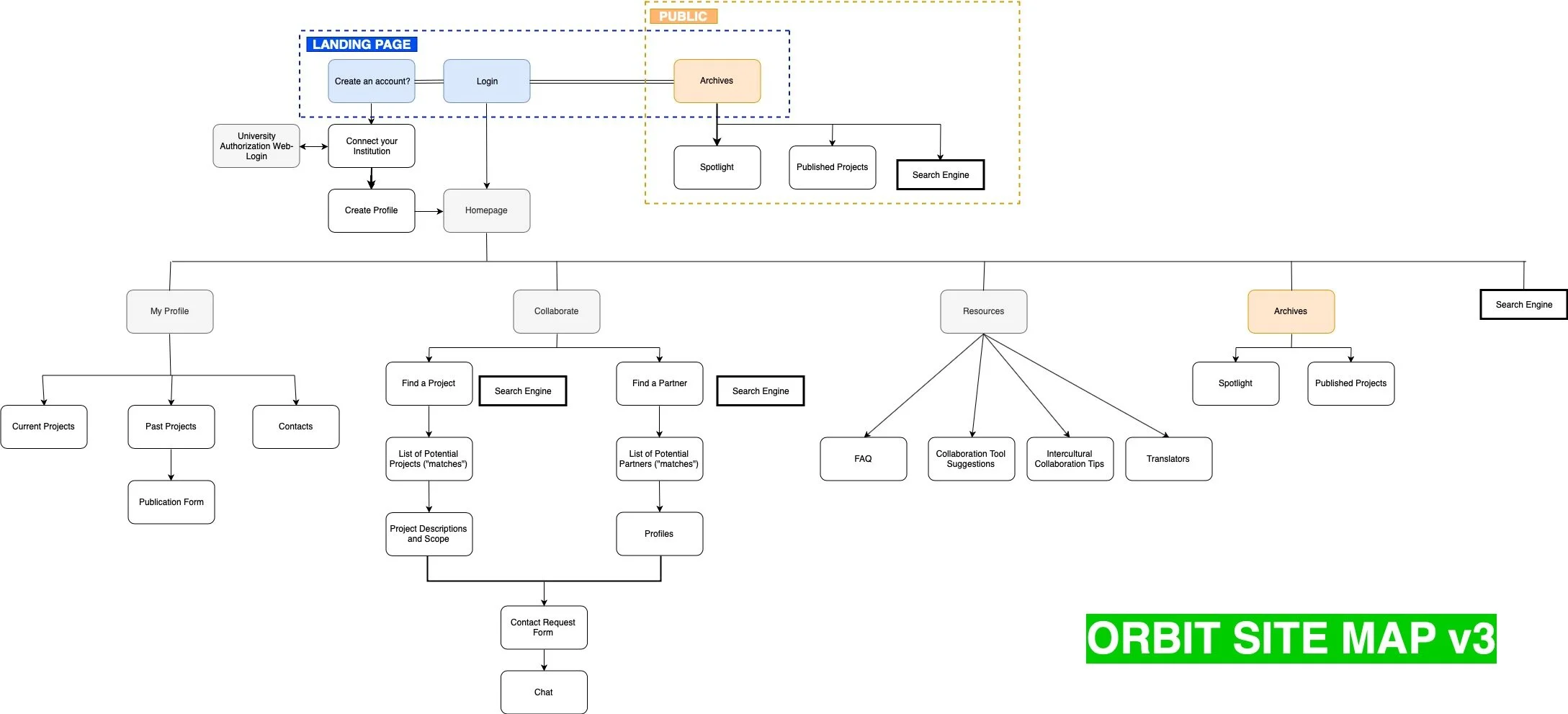
Process and Ideation
To better understand user needs, our team conducted user interviews with university professors to identify functional and cultural pain points experienced when working to develop cross-cultural connections. Interviews led to the development of user personas from various cultural backgrounds, each with specific journeys and levels of experience with similar technology.
Target Users: University professors, Graduate and PhD Candidates
After several rounds of discussions and card sorting activities, we laid out the basic information architecture of the proposed site, focusing on dynamic search and post functionality. Site features work to provide information that is specific enough to pique collaborator interest while also operating to mitigate unconscious user biases, discouraging the practice of prejudice across cultures and institutions.
Our Problem Statement: How might we design an educational networking platform that is both accessible and successful in facilitating collaboration between educators and researchers at universities around the world?

Final Product
The final desktop application provides resources for educators to connect with interested peers around the world. Information on courses with cross-cultural potential are posted to the site where other educators can view, express interest in, and eventually collaborate with the course creator.
To ensure authentic, safe, and quality connections, interested educators must sign up with their university-affiliated email. Upon verification, members are able to create their own teacher profile, add courses, as well as view those of other members via search or their personalized dashboard. Members must complete an Implicit Bias Training course before being able to post courses or connect with other members.
Public view of the site is limited, with only featured, archived projects made available to view by the creator’s consent. Nonmembers can also learn more about Orbit’s mission and international reach.
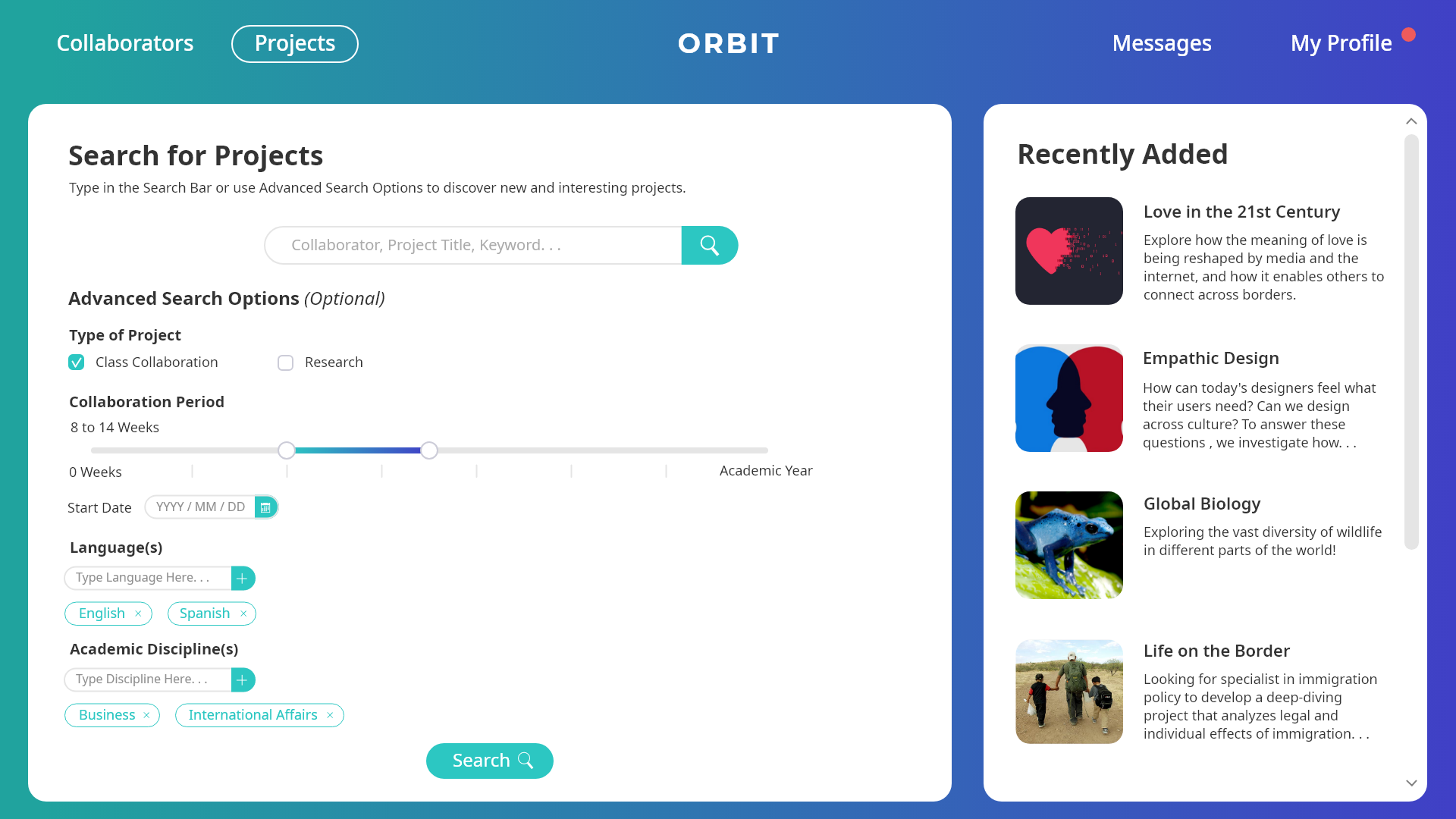

Messaging
To encourage more direct, informal communication, an in-site messaging platform was included. When logged in, users can access their message inbox at any time. To connect with another member, users may search for a specific educator’s profile to do so or may connect via a course listing.
Messages are divided into two tabs: one for active collaborations titled “My Projects,” and other for new connections titled “Requests.” This feature organizes new messages to reduce confusion that comes with a highly active messaging board. The platform also features a world clock function that lets the user know the current time of the other member.
Members may also download the Orbit mobile app, which functions as an extension of the messaging platform. The app allows for quick communication with active connections, and allows users to view the profile of the member they are speaking with.

